Switch In two way Switch wiring:
This diagram shows how to make a Switch In two-way Switch Wiring. Diagram 2-way light switch. In this circuit, we use two 2-way switches, an SPST Switch, and light. Here we need to connect all components like in our diagram. Now this circuit is ready for use. This circuit is very simple and easy to make. If you want to know more about this circuit please check our youtube video below the post.
Diagram of 2-way switch light wiring:
Components Need for this Project:
You can get the components from any of the sites below:
Read Also:
Components used to make the 2-way light switch wiring:
01. Switch
 |
| Fig 2: Switch |
A Single-Pole, Single-Throw (SPST) Switch. It's Got one Output and One Input. The Switch will Either be Closed or Completely Disconnected. SPSTs are Perfect for on-off Switching. They're also a Very Common Form of Momentary Switches. SPST Switches are Commonly Used in a Variety of Electrical Circuits and Applications, Such as Turning on And off Lights, Fans, and Other Appliances. They can Also be Used to Control the Flow of Electricity to Different Parts of a Circuit or to Switch Between Different Circuits Altogether.
02. Light
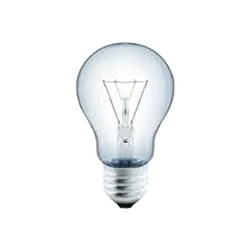 |
| Fig 3: Light |
CFLs work in a completely different way from ordinary lamps, they work by using a different process called fluorescence rather than generating light from heat. A typical light bulb wastes 90% of energy and converts only 10% of energy into light, this is where CFL has the biggest advantage. CFL- Curved or conical glass tube filled with argon and a small amount of mercury vapor. The inner wall of the glass is coated with fluorescent material. CFL- It is manufactured using the principle of creating fluorescent light. CFL- Originally white in color but now the construction and use of CFLs producing colored light has become popular.
03. 2-way switch
 |
| Fig 4: 2-way switch |
The two-way switch is a type of multiway switch. Multiway switches have more points and can be controlled in multiple ways simultaneously. The middle connection normally goes to the load and the two side connections act as switches. Again, the opposite is also true if it is used in the lamp connection.It is a type of switch that has three wire connections. And it really has no off or on. Both sides can be turned on or off depending on how you connect one to the other. The two-way switch is a type of multiway switch. Multiway switches have more points and can be controlled in multiple ways simultaneously. Two Way Switch has three wire connection system.
Thank You for visiting the website. Keep visiting for more Updates.
Frequently Asked Questions
A 2-way switch is used to control a single light or group of lights from two different locations. It has two switch positions: on and off. A 3-way switch, on the other hand, is used to control a single light or group of lights from three or more different locations.
Connect the Line (brown) wire coming from the light together with the black wire from the 3 Core & Earth cable into the L1 terminal of the two-way switch. Connect the power supply blue wire with the brown sleeve coming from the Circuit diagram light to the L2 terminal, together with the 3 Core & Earth cable's grey wire Project system.
Please do not connect Currenttlou to more than 1 cable between the power supply and 2 switches because you will create a loop. If you need redundancy you should enable STP on 1820 before connecting the second cable. First, you should check if it will be working.
1) Connect 12V from the battery to the middle connection of the Circuit diagram nearest the switch. 2) Run two wires to the second switch, as 1 wire from top to top of the Power supply 2 switches. The second wire is from the bottom to the bottom of the two switches. 3) A wire from the middle connector of the second switch goes to the +ve terminal of the lamp.
Disconnect the wires from the old switch. Connect the wires to the new two-way switch, ensuring they are securely fastened. Carefully tuck the wires back into the electrical box and screw the new switch in place. Replace the faceplate and turn the power supply back on to test the new switch.


Post a Comment
Do leave your comments